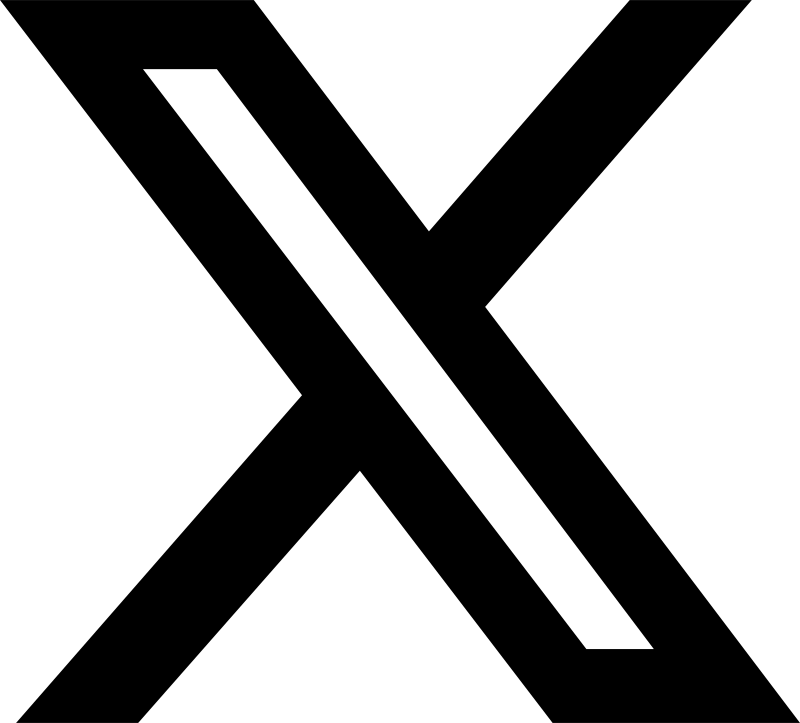Want to back up Your Whole Computer? Read This First!

Sponsored content
Imagining life without the use of computers is very difficult in the 21st century. From school assignments to maintenance and usage of business files, a computer can be seen in every sphere of life for every individual, equally. According to a statistic, close to 49.7% of households have access to computers, worldwide (in 2019).
The Importance of Computer Data
A computer has become very effective in our day-to-day lives due to its varied application – be it easy digitization of files and folders, processing of data, or even its analysis. Hence, previously the files that used to occupy a cabinet can now be stored in a chip, the size of a sim card.
Now the data stored in these mini chips have become so valuable that a study reveals, data is the real gold in the modern generation. But like everything else, even computers are not free of errors. There can be times of crisis triggered by viruses, third-party intrusions, or even transmission.
To prevent the damage, there are a lot of ways in which you can backup the data, and this think-piece will talk about all kinds of data backup.
What are the different kinds of backup for Your Computer?
A computer backup can be done in many ways, and these are some of the most important types of computer backup:
- Backup on an External Drive
When your computer’s internal hard drive is packed, you need to back up Windows 10 to an external USB hard drive. It’s best to back up your important files and folders first followed by the unimportant ones depending on the available space. You can use a USB flash drive or an external hard drive to keep your data secured.
- Syncing the data on Cloud
With the advent of cloud storage solutions, backing up has become quite easy and cloud storage plays a very important role. Since everything is stored on online servers, the risk of losing data is practically nil. Plus, they are extremely feasible with so many options, each with its own list of pros and cons.
- System Image Backup
This is a backup of the entire operating system, where all the system settings are backed up in the hard drive or an external drive. This feature is usually available in the Backup Tab of Update and Security Settings. However, if you ever lose out on your system files or your operating system crashes, you can restore the computer to the day of the backup, and you will face no issue to re-install any programs.
What are the other things you need to back up regularly?
When you are using your computer, you are also using a lot of other services that come along with it like the mail, browsers, etc. Let’s look at some of the necessary services, which you must also back up, while you are backing up your computer:
Mailbox
With e-mail substituting most of our daily correspondence in terms of letter and postal mails, it is important that we keep the important electronic communications well backed-up. In this case, you must mark the important mails, and keep it archived on the cloud, and export it to a local folder on your computer. You can also keep it downloaded on the external hard drive. This will help you save your emails and give you easy accessibility.
Browser
Your Google Chrome and Mozilla Firefox have a lot of data stored in it, depending on your browsing history. Starting from online accounts’ login credentials to the bookmarks of various articles and websites visited – you may need to back them up, as well. You can do this by simply syncing it with your email account on Google Chrome, or creating a Firefox account. When you do this, you can easily access the same data across various other computers, simply by logging into your account.
Drivers
If you are fond of crazy attachments to your desktop or laptop, like a gaming console, or speaker systems, or even mouse and keyboard systems, then you would know all these attachments need drivers to function. So, if you want them to run properly after a system reset, you need to take proper backup of them as well.
Now that you are aware of ways in which you can back up your computer, it’s time for some action. Also, with the current version of Windows, you can easily back up with a couple of steps, but make sure, you follow what is written in this article, to have a hassle-free backup experience!
- Go here for more!
Source: